Teams「ゲストアクセス」設定を見直してください
2020.12.08
Teams 関連で、Microsoft 365(Office365) の通知センターに重要な通知がありました。現在、ゲストアクセス禁止で運用されている方は、念のため設定を見直しておくことをお勧めします。
以下、通知の全文引用です。
[Key Points:]
Timing: February 8th, 2021
Admin control: Admin center UI
Action: Review and set appropriate configuration
[How this will affect your organization:]
When this change is implemented if you have not already configured Guest access capability in Microsoft Teams, that capability will be enabled in your tenant. With guest access enabled, you can provide access to teams and other resources to people outside your organization while maintaining control over your corporate data.
[What you need to do to prepare:]
Prior to this change taking effect on February 8th 2021, if you want Guest access to remain disabled for your organization, you will need to confirm that the Guest access setting is set to “Off” instead of “Service default”. Instructions for how to configure the Teams guest access settings can be found here: Teams guest access settings
Please click Additional Information to learn more.
超意訳すると、Teams 管理センターのゲストアクセス設定が「サービス規定値」である場合、現行では「オフ」として動作している(ゲストアクセス禁止)ものの、2021年2月8日以降はそれが「オン」として扱われる(ゲストアクセスが許可される)ようになります。
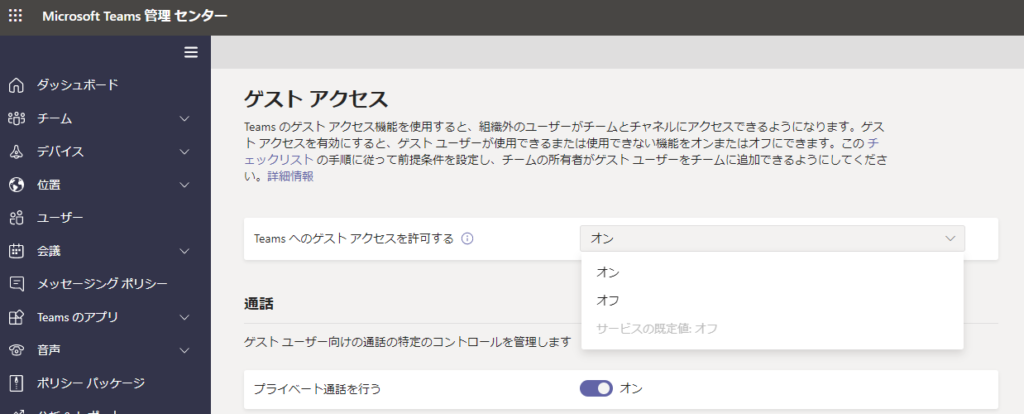
もちろん、すでにゲストアクセス可能なテナントであれば何の問題もないのですが、ゲストアクセス禁止で運用している場合、万が一「サービス規定値」のままですと大惨事につながりかねません。
ちなみに、この設定は Teams 管理センターで左ナビゲーションの「組織の設定」内です。
Microsoft 365(Office365) の通知センターは情報量く、重要な通知もありますから、できるかぎり目を通しておく必要がありますね。
まあ、英語なのが少々辛いのですが…
それでは、よいお仕事を。
